Flickr Tutorial.
 I received an email from daily reader Lauren in Fremont, California, wondering if I might consider posting a mini tutorial/FAQ on sfgirlbybay on how to go about best using Flickr as an inspirational design tool. Lauren wondered how I go about trying to find some of the most inspiring photos on Flickr? What tags or groups should you be searching for? Perhaps like Lauren, you love perusing photos of other people's beautiful homes and can't get enough of house tours. Here's a bit about how you might go about finding these kinds of images on Flickr.
I received an email from daily reader Lauren in Fremont, California, wondering if I might consider posting a mini tutorial/FAQ on sfgirlbybay on how to go about best using Flickr as an inspirational design tool. Lauren wondered how I go about trying to find some of the most inspiring photos on Flickr? What tags or groups should you be searching for? Perhaps like Lauren, you love perusing photos of other people's beautiful homes and can't get enough of house tours. Here's a bit about how you might go about finding these kinds of images on Flickr. First off, there are several groups which focus primarily on interior design. Flickr has groups you can join for just about everything - do a search of Flickr groups for whatever type of design you might like, and I think you'll find it. From Mid-Century Modern, to vintage-inspired, type in what you seek, check out those groups' photos and if you like what you see, join the group.
First off, there are several groups which focus primarily on interior design. Flickr has groups you can join for just about everything - do a search of Flickr groups for whatever type of design you might like, and I think you'll find it. From Mid-Century Modern, to vintage-inspired, type in what you seek, check out those groups' photos and if you like what you see, join the group. I'm a member of many of these, like the old Domino Magazine group, (still full of inspiration and going strong), to Modern Living, Eclectic Interiors, Corners of My Home, and Jeu de Paume, Fresh New Spaces, and even a group for Inspiration Boards. All of these will certainly inspire you in one way or another. Also, if you see a photo you like, check to see which groups it may have been added to, and click on that group to visit it - another fun way to find like-minded Flickr photographers and interiors you might get great ideas from.
I'm a member of many of these, like the old Domino Magazine group, (still full of inspiration and going strong), to Modern Living, Eclectic Interiors, Corners of My Home, and Jeu de Paume, Fresh New Spaces, and even a group for Inspiration Boards. All of these will certainly inspire you in one way or another. Also, if you see a photo you like, check to see which groups it may have been added to, and click on that group to visit it - another fun way to find like-minded Flickr photographers and interiors you might get great ideas from. Once you join these groups, you'll find other Flickr members who post photos that really inspire you, and you can add them as a contact. Once they are in your contacts, you can set your Flickr settings to show you a stream of your contacts' latest uploads, and that way you won't miss anything new. You can also add them as friends, should you become good Flickr buddies, and set your Flickr settings to send you an email when they upload new photos (note: this can really fill up your inbox, so set this preference with some careful forethought - but you can also always change it if your inbox gets inundated).
Once you join these groups, you'll find other Flickr members who post photos that really inspire you, and you can add them as a contact. Once they are in your contacts, you can set your Flickr settings to show you a stream of your contacts' latest uploads, and that way you won't miss anything new. You can also add them as friends, should you become good Flickr buddies, and set your Flickr settings to send you an email when they upload new photos (note: this can really fill up your inbox, so set this preference with some careful forethought - but you can also always change it if your inbox gets inundated). As far as searching by tags (tags are identifying words Flickr members add to their photos to help people find their images), search by simple words like: chair, crafts, mid-century, white, yellow, kitchen, beds, garden etc., or a combination of these words, like 'modern bench' - it's pretty self-explanatory. I find looking at and searching these photos using the Thumbnail option (see below) makes searching quite a bit quicker.
As far as searching by tags (tags are identifying words Flickr members add to their photos to help people find their images), search by simple words like: chair, crafts, mid-century, white, yellow, kitchen, beds, garden etc., or a combination of these words, like 'modern bench' - it's pretty self-explanatory. I find looking at and searching these photos using the Thumbnail option (see below) makes searching quite a bit quicker. I create my Flickr Curator sets by adding images as favorites, which you do by clicking on the 'star' icon on each photo. As you add favorites, Flickr automatically creates a mosaic of them on your favorites page and if you want to save a set, you can take a screen grab of it and save it to your desktop (on a Mac, you do this by pressing 'Command, Shift, 4' simultaneously and it will save a screen grab to your desktop). You can also create mosaics of your own images with Big Huge Labs. They offer an assortment of fun Flickr gadgets and you can create Mosaics (and whole other selection of fun tools) from your own images using their Mosaic Maker software at many different sizes. It's really easy!
I create my Flickr Curator sets by adding images as favorites, which you do by clicking on the 'star' icon on each photo. As you add favorites, Flickr automatically creates a mosaic of them on your favorites page and if you want to save a set, you can take a screen grab of it and save it to your desktop (on a Mac, you do this by pressing 'Command, Shift, 4' simultaneously and it will save a screen grab to your desktop). You can also create mosaics of your own images with Big Huge Labs. They offer an assortment of fun Flickr gadgets and you can create Mosaics (and whole other selection of fun tools) from your own images using their Mosaic Maker software at many different sizes. It's really easy! I hope if you aren't previously familiar with Flickr, you'll find this quick tutorial helpful. If I haven't covered something else you were wondering about, please add your comment and I'll do my best to answer your questions. And one important point of etiquette - should you use some one's image on your blog or web page, be sure and check their copyright terms. Most images are public, but it's always important to link back and credit the original Flickr page (just as I have done below). Photographers work hard to create their images, and they enjoy sharing them, but it's only common courtesy to credit their work. Flickr is a great resource, and a wonderful place to meet new people, store your photos and get feedback about your own photo skills! Have fun!
I hope if you aren't previously familiar with Flickr, you'll find this quick tutorial helpful. If I haven't covered something else you were wondering about, please add your comment and I'll do my best to answer your questions. And one important point of etiquette - should you use some one's image on your blog or web page, be sure and check their copyright terms. Most images are public, but it's always important to link back and credit the original Flickr page (just as I have done below). Photographers work hard to create their images, and they enjoy sharing them, but it's only common courtesy to credit their work. Flickr is a great resource, and a wonderful place to meet new people, store your photos and get feedback about your own photo skills! Have fun!
*Photo credits: Sculpture from eclectica miami; Bedroom photo from blinkonmynose; Living Room from estherdh; and mid-century bureau from A Black Key.











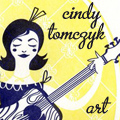


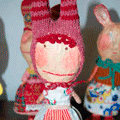
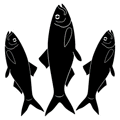

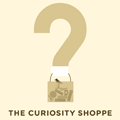



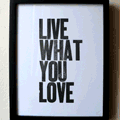
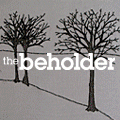


27 comments:
This was such a great question and such a wonderful answer. I really have been having a difficult time understanding the workings of flickr and this was a huge help!
Thank you so much!
xx,
Sam @PrettyLovely
Great tutorial, Vic.
I find the down side to flickr is the limit to photo uploads per month... of course you can *buy* a larger memory space, but why *pay* for online photo storage these days?
thanks a bunch for the question and answer, i have been puzzled by flickr for quite some time now but no longer.
I'm glad you're finding this helpful. You can buy the Pro Account if you want to store a lot of photos, and it's pretty reasonable - $20/year.
soooo helpful! thanks v.
very helpful, thanks!
Thanks for sharing as I was wondering the same thing.
oh, perfect! i have been wondering this same thing. flickr can be so overwhelming!
every time I try and browse flickr, I get totally overwhelmed. I love it to look for specific things, 'green chair', 'dogwood tree' etc, but just can't browse.
this post (and especially the photo of the bed with all the pillows on it) inspires me to try again.
just found your blog. I love it!
Thank you so much for posting this. I've been intrigued by flickr forever, and finally joined but I'm finding that it's been hard to get going because I didn't know where to start. I can't wait to check out and join some groups, and find some good contacts. You always find such amazing inspiration (and I love all of your photos as well!)
Thanks, Victoria. This answers my question perfectly. I can't wait to become a Flickr fiend!
Thank you for the tutorial and thank you, Lauren, for asking so that all of us can benefit from your question and Victoria's answer!
Oh my gosh you are so great! I am new to all this and recently started blogging and although I have flickr-its been through fumbling and stumbling. I always am afraid of not giving due credit. I appreciate your generous spirit.
Thank you, I have a lot of photos, hence I have a pro account on Flickr, but until today I had no idea how to go about it. I just upload and store... I have a new toy to play with. Thank you
This is wonderful! I'm already obsessed with flickr, but this helps even more. Thanks so much for posting :)
Wonderful tutorial, Victoria.
Thanks for sharing!
Vic
thank you very much! this is a great post. i am also new to flickr and this one helps a lot. it was a bit difficult in the begining, but now its just great and meeting people there, who apperently like what you do is just great. there are a lot of creative people out there :o)
This was a great post topic. I learned this morning that you can do an advanced search and limit results to those with a Creative Commons license so then if you fall in love with a search result, you already know you are free to share it!
http://www.flickr.com/search/advanced/
I hope this tip helps others...
Jess
Thank you, thank you!! I have been feeling like an absolute idiot b/c I haven't been able to figure out how to find great images on Flickr! Not being the most tech-savvy person is frustrating for a design junkie. You've really helped!
That's my dresser!
Oh how very exciting.
& thank you.
So i opened an account, but flickr says that i can only upload 200 images maximum for viewing. i have way more images i want to store & share, so do i have to upgrade to pro which costs $? Would that mean unlimited storage, and is that a one time payment for life, or is that an annual fee?
Or are there other options instead of paying for pro? Anyone?
Thanks in advance!
Vanessa - It's an annual fee of $20 for unlimited space. I find it well worth it, but that's just me.
thanks so much for doing this post! I'm relatively new to Flickr and always wondered about how it works with contacts, groups, etc.
Thank you SO much for this post. I LOVE your blog! I do have a little question...are the "Creative Commons" photos the only ones available for posting on blogs?? I have a blog, and haven't quite figured out photo etiquette. I always post a link, but I'm never sure if it's okay to borrow or not. Thanks!
So pickin - I think if you're not sure, it's always best to ask. Most people don't mind unless they specifically say so, and you should always credit back to their photograph.
Thanks for this awesome information!!
Post a Comment